How to use PillMap
Download these instructions as a PDF
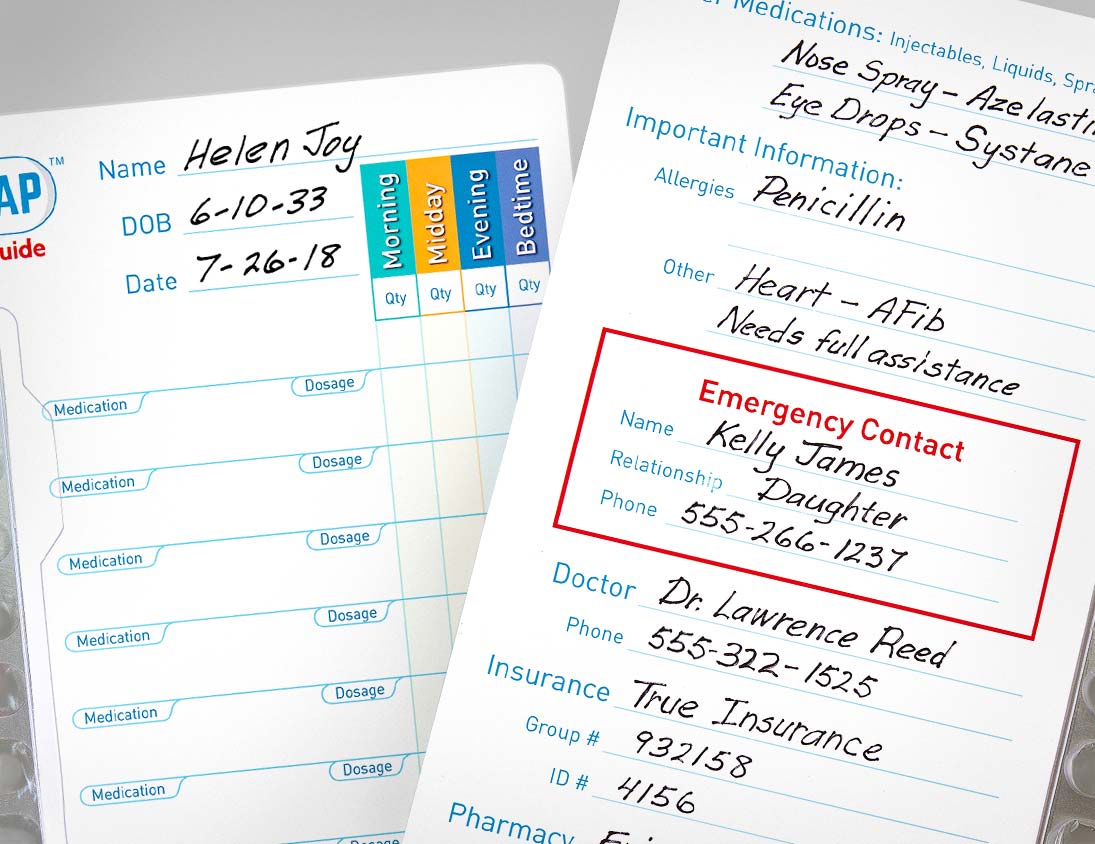
Step One
Fill in all personal information on both sides of your PillMap
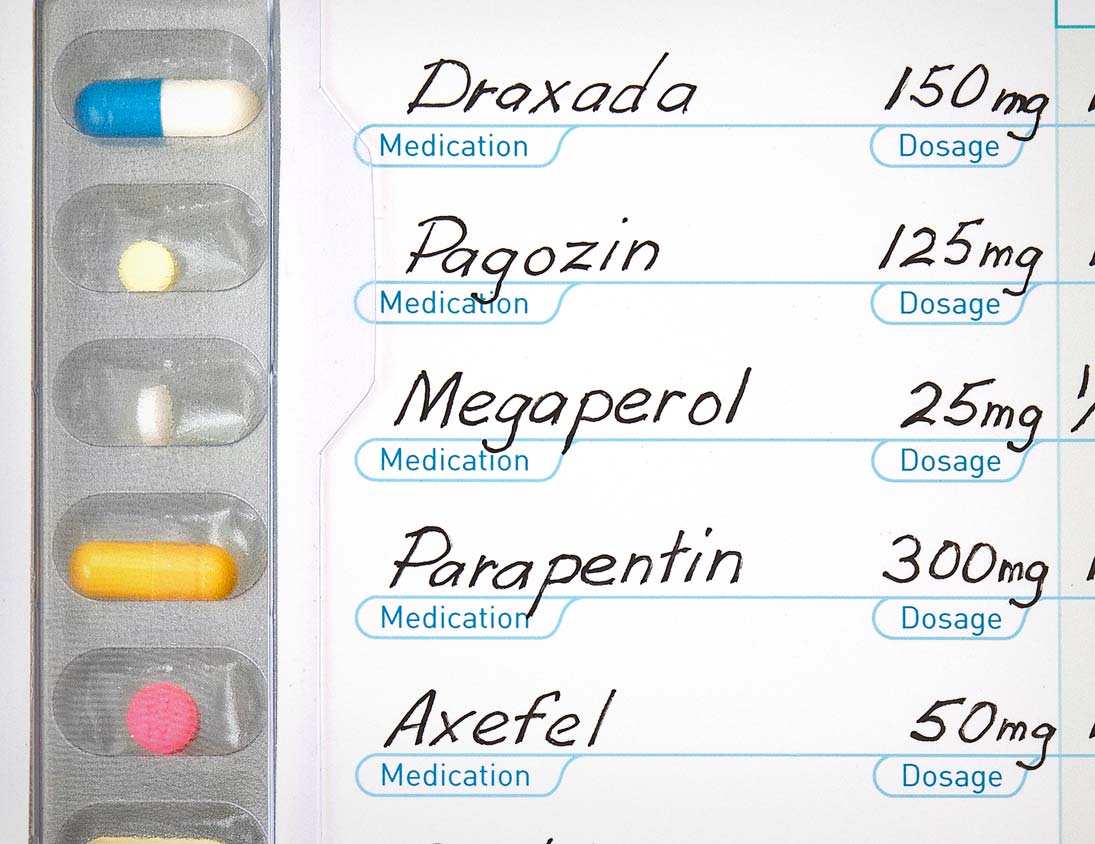
Step Two
Begin filling each compartment with one of each of the pills you take each day (if you take more than one of each pill, you will still only add one of that pill). Write the name of medication and dosage to the right of the pill. Use pencil or erasable pen so updates can be made when medications change. Add the quantities and time of day.

Step Three
Once you have added all of your pills, close the cover and press firmly at all 4 corners until they snap, tightly confining the pills. Should you need more than 10 pill compartments, simply add a second PillMap. Write “1 of 2” on the bottom of the first and “2 of 2” on the bottom of the additional guide.

Step Four
Total the number of pills for each time of day and write the total in the bottom right of PillMap. This helps any caregiver do a cross reference to know if there is a pill missing or if there are too many in a pillbox.
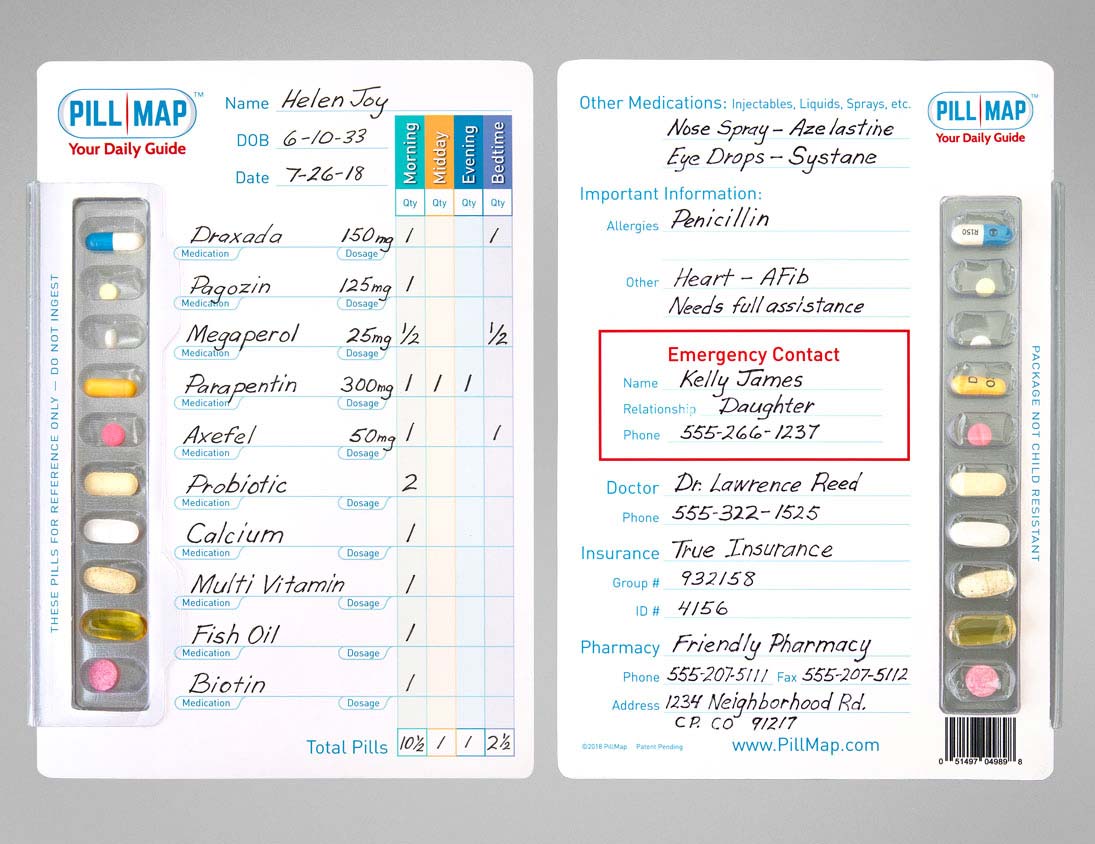
Step Five
Take a picture of the front and back of the completed PillMap to send to all family members who are involved in care or may need to relay information.
Now PillMap will serve as a trusted guide. Place in a convenient location to view at each meal and to grab and go in the event of an emergency. Bring to regularly scheduled doctors and dentist appointments.
PillMap™
The inexpensive, easy solution for managing medications for you or your loved ones.
